Description
Allow job listers to add a closing date
Application deadline adds a date field to the job submission form complete with a jQuery UI powered datepicker.
Display dates in your listings
Closing dates get displayed on your job listings and change colour/icon based on whether they are expiring or expired.
Installation
To install this plugin, please refer to the guide here: http://codex.wordpress.org/Managing_Plugins#Manual_Plugin_Installation
Setup
Once installed, there is only 1 setting for your to configure from Job Listings > Settings, “Automatic deadline expiry”. If enabled, once the closing date/deadline passes for a job the job listing will be automatically ended.
Setting and editing dates via admin
When editing a job in the admin area you’ll also see a new field labelled “Application closing date”. This is a plain text field, so input a date in yyyy-mm-dd format.




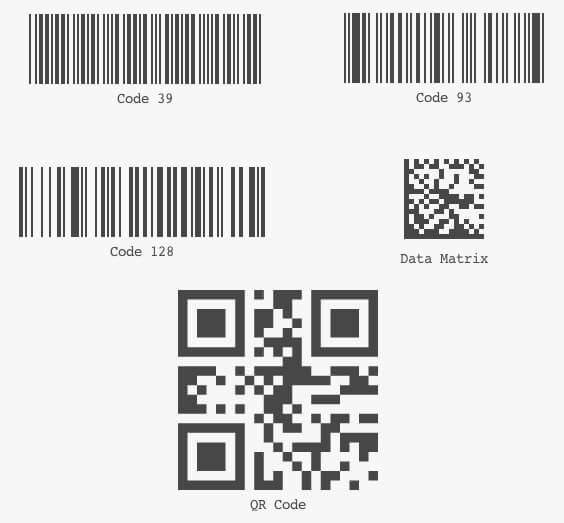
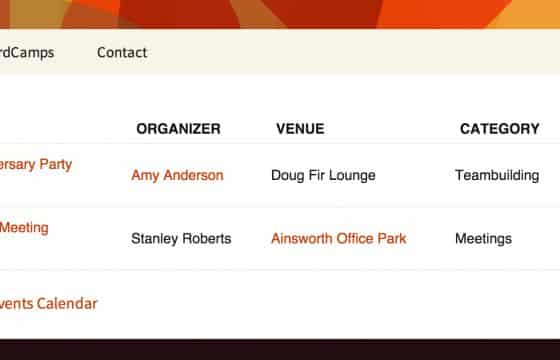





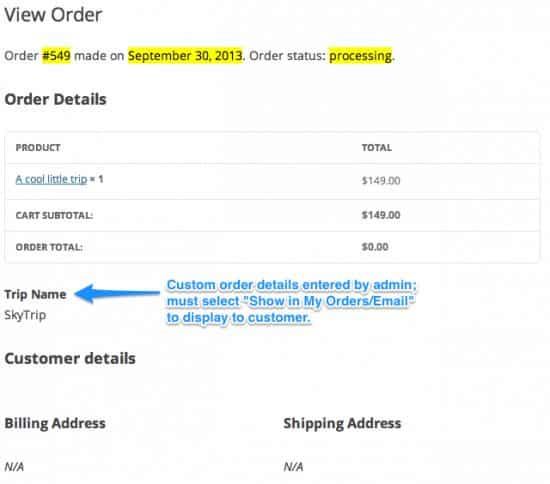
Reviews
There are no reviews yet.