Description
Arquitecto is a resourceful and SEO-friendly Business Portfolio WordPress Theme. Perfect for corporates, designers, photographers, artists, creative professionals and creative businesses.
Compatible with the latest WordPress version which introduces a new CyberChimps drag and drop element – Image + Short Description. Use images like you’ve never before by displaying a custom text right next to the image. Create a visually appealing WordPress site for your business.
This architecture WordPress theme is retina optimized and 100% responsive. Ideal for architects, but will easily suit other businesses who want to bring a sophisticated look to their online presence. The user-friendly theme options along with CyberChimps best in-built drag and drop options make it easy for novices to set up the entire website in a jiffy.
Use the various additional feature of Slides, Carousel, Boxes, Portfolio, and Showcase to draw your user’ attention to the most important aspects of your business. Use Showcase to display customer testimonials and Boxes to display your team members that are the building blocks of your business.
The theme includes customizable social media widget which cab be used to display contact details along with your social media links. Also, includes a layout for the homepage to display the CyberChimps Slider element, add a full-width slider with images and caption. CyberChimps team recommends the Recent Posts Widget With Thumbnails plugin for this theme.
Features:
- Full-Width Slider
Add attractive images in full width slider along with an image and a caption on the image using CyberChimps Slider. Display text on a transparent layer - PortFolio Element with Zoom in Effect
Display your website’s / products’ images using portfolio element. This element comes with a zoom in and zoom out effect after hovering on the image - Masonry Layout Option
Select your favorite layout style to display images in style. Showcase Images per row using layout options like Masonry effect, Two or Three or Four images layout - Image and Short Description Element
Display a short description right next to an image. Select the number of section (images to display – one or two). You can choose to display images on left or right. The new Image + Short Description element allows you to display a short description right next to an image. Add the Image + Short Description element, select the number of section (images to display – one or two). Depending on the number of sections add the images and short description text and choose the image alignment either left or right.
Use the Showcase element to flash the best customer testimonials regarding your products/services in the form of a slider. Add a custom background and showcase image. - Portfolio Element with various layouts including masonry
Choose to display portfolios in one of the four layout options. Add a Portfolio element on a page/post, configure it and select the layout from the Images per row drop-down list as either – Masonry or Two or Three or Four. - Over 15 CyberChimps Best Drag and Drop Elements
Use over 15 fully customizable drag and drop elements by CyberChimps to add unique content. Customize each element within the Theme Options for the entire site or use the element on an individual page. Tailor it to your unique requirements. - Switch to Maintenance Mode In A Single Click
Updating / making changes to your site? Switch to the Maintenance mode in a click by enabling it. Add a custom message to display on your site to keep your users in the loop about what’s happening.

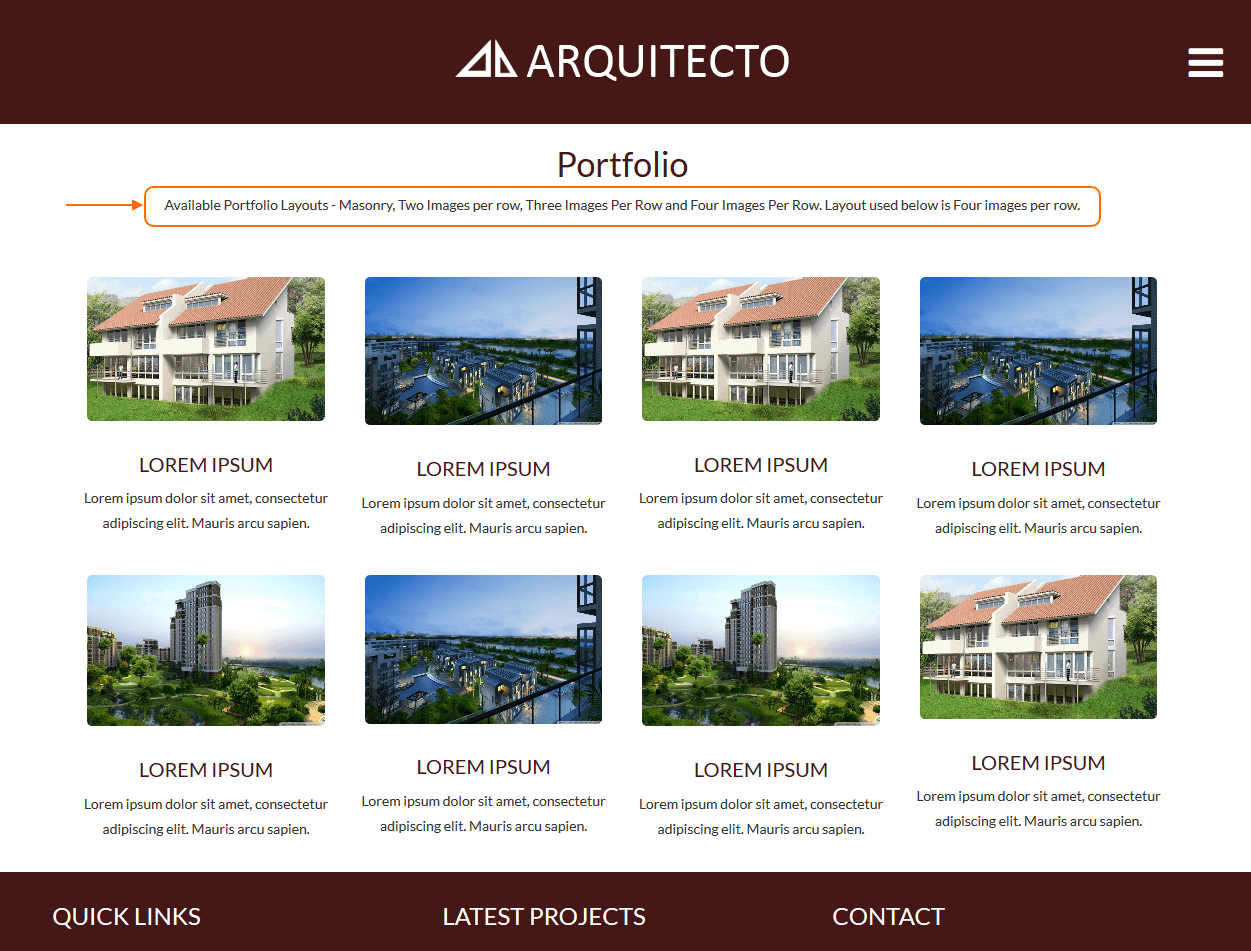


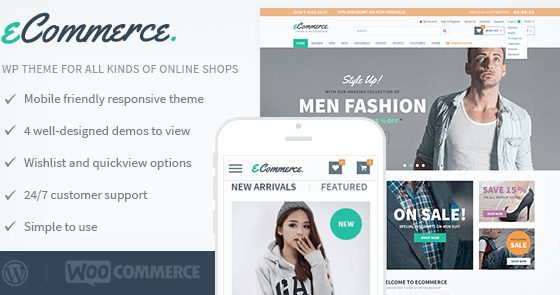

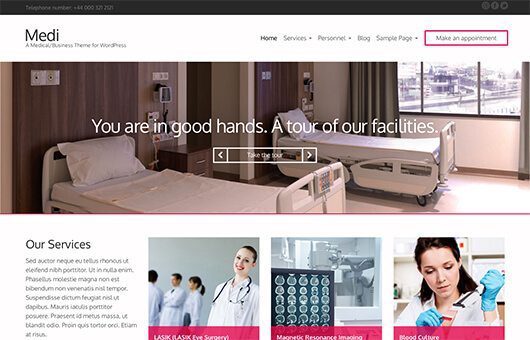
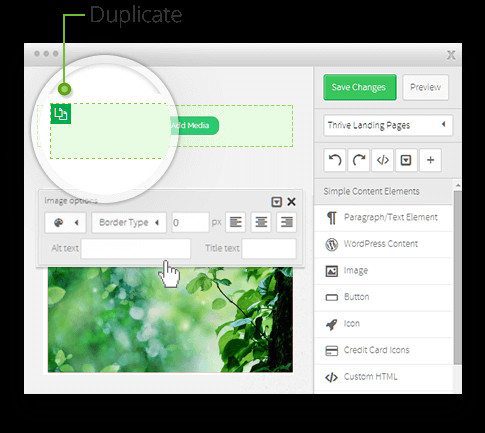
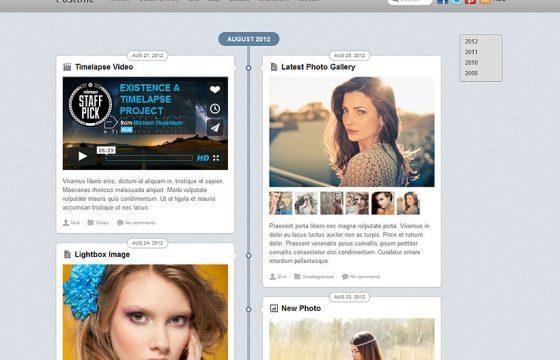
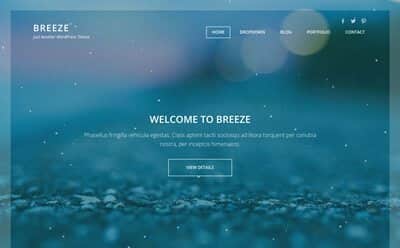


Reviews
There are no reviews yet.