Description
Use conditional logic to control the payment gateways, shipping methods and shipping countries/states available at checkout.
Conditional Shipping and Payments gives you complete control over the payment gateways, shipping methods and shipping countries/states available to customers during checkout. It allows you to create multiple exclusion rules based on many conditions, which can be combined together to implement very complex restrictions.
Features:
- Methods
Enable or disable shipping methods based on the selected billing/shipping country/state, package weight, cart total, or cart contents.
Bind shipping method restrictions with certain products, product categories, or shipping classes.
Conditionally exclude shipping methods and instances, depending on the shipping destination or package weight.
Create product-level restrictions to comply with shipping carrier terms-of-service and customs import regulations. - Conditional Payment Gateways
Conditionally enable or disable payment gateways depending on the selected shipping method, selected billing/shipping country and state, cart/order total and cart contents. Use gateway exclusion rules to streamline your checkout process:
Restrict gateway options based on billing country availability, or minimum transaction limits.
Create gateway restrictions based on products and shipping methods to comply with payment gateway terms-of-service. - Restrict Shipping Countries & States
Exclude shipping countries and states in your shop based on conditions such as cart value and cart contents, including products and quantities.
Create product-based shipping country restrictions to comply with customs import regulations, or to control product sales in specific markets. - Accessible and Extensible
Tired of snippet hunting? A streamlined payment and shipping restrictions interface makes even the most advanced options easily accessible.
Developers love it, too: Its extensible actions/hooks API makes it easy to add new conditions, or even build new types of cart/checkout restrictions from scratch.
Installation
- Ensure you have the latest version of WooCommerce installed.
- Unzip and upload the plugin’s folder to your /wp-content/plugins/ directory.
- Activate the extension from the Plugins menu in WordPress.
How it Works
When a customer checks out items in their cart, they are normally presented with some country/state options, some shipping method options and, finally, some payment options, according to how you have set up WooCommerce.
Conditional Shipping and Payments works by excluding some of these options, or by showing a helpful notice when a customer attempts to use an excluded option.
To achieve this, the extension introduces the Restrictions concept: A restriction is basically an exclusion rule applied to one ore more of these checkout options, which is evaluated based on a set of conditions specified in the rule.
Some examples or restriction rules:
- Disable the Direct Bank Transfer payment option when the order total is below $1000.
- Enable the Direct Bank Transfer payment option for specific customers or customer roles only.
- Disable the PayU payment option if the selected billing country is not Poland.
- Disable the Express Mail Europe add-on flat-rate shipping option if the selected shipping country is not a European country and the order total is lower than $50.
- Disable the Continental US Express Mail add-on flat-rate shipping option when customers select a non-continental US State.
- Prevent orders from being shipped abroad if they contain products from the Fresh Foods category.
- Prevent products in the Batteries category from being shipped with the Royal Mail shipping option.
Getting Started
The extension includes two types of Restrictions that you can use to conditionally activate payment and shipping options:
- Product-level Restrictions
As their name suggests, product-level restrictions are exclusion rules associated with specific products. Product-level restrictions are evaluated only if the product associated with the restriction is present in the cart during checkout.
You can create product-level restrictions for:
Shipping Countries & States,
Payment Gateways and
Shipping Methods.
Additionally, you can create multiple rules for the same restriction class — for example, it is possible to create multiple Payment Gateway restrictions for different payment gateways, or multiple restrictions (with different conditions) that target the same payment gateway. - Global Restrictions
Global restrictions are the most flexible, since they are not associated with specific products – they are always evaluated during checkout. Global restrictions are created and managed from a dedicated Restrictions tab found by navigating to WooCommerce > Settings > Restrictions.
There, you will find 3 sections dedicated to creating and modifying global restrictions for:
Shipping Countries & States,
Payment Gateways and
Shipping Methods.
This Payment Gateway restriction disables the Direct Bank Transfer option for all orders with a value lower than $1000.

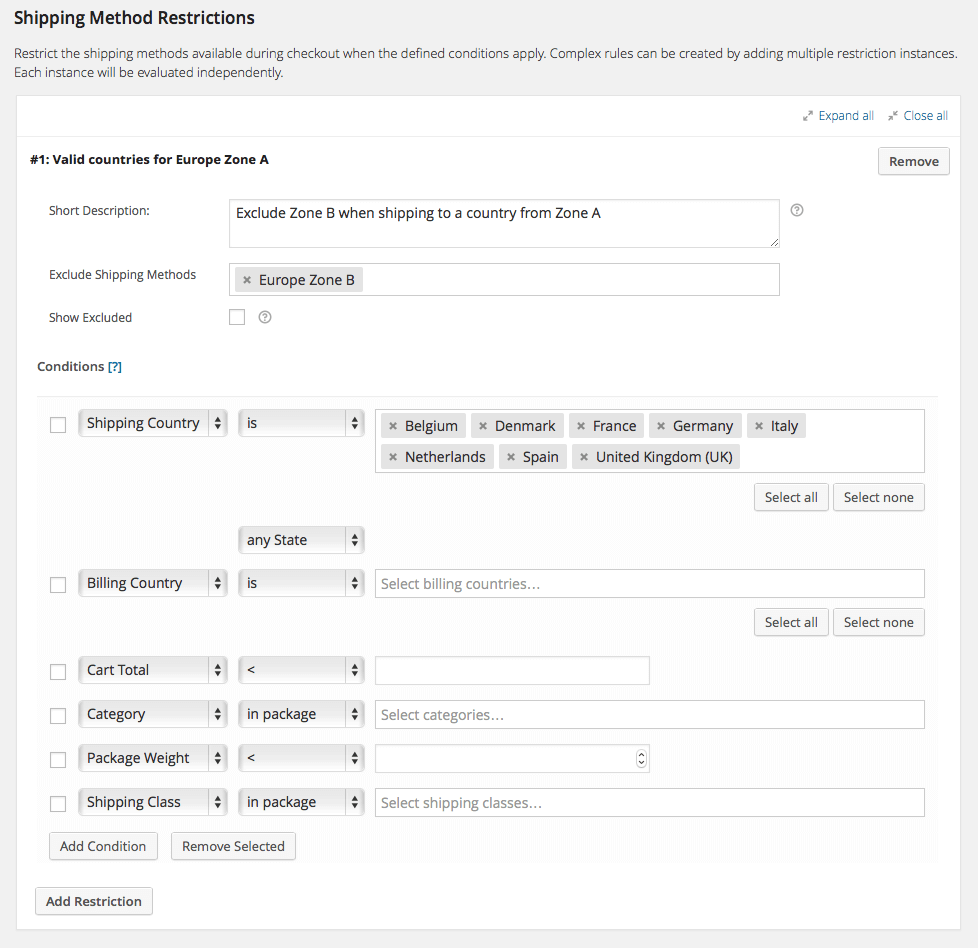
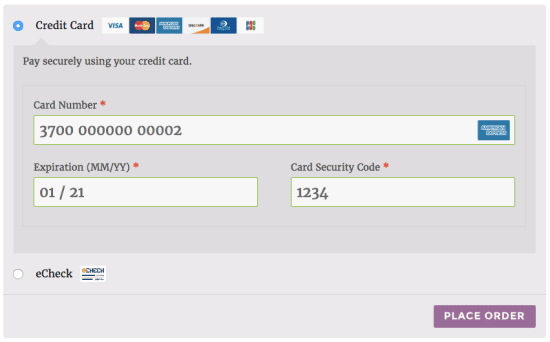
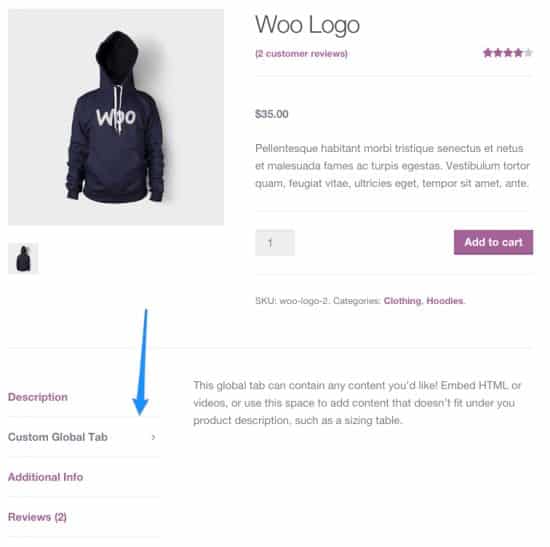
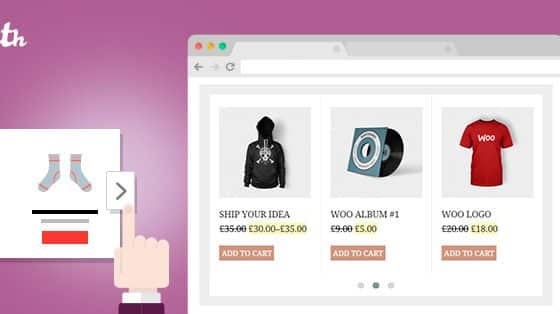

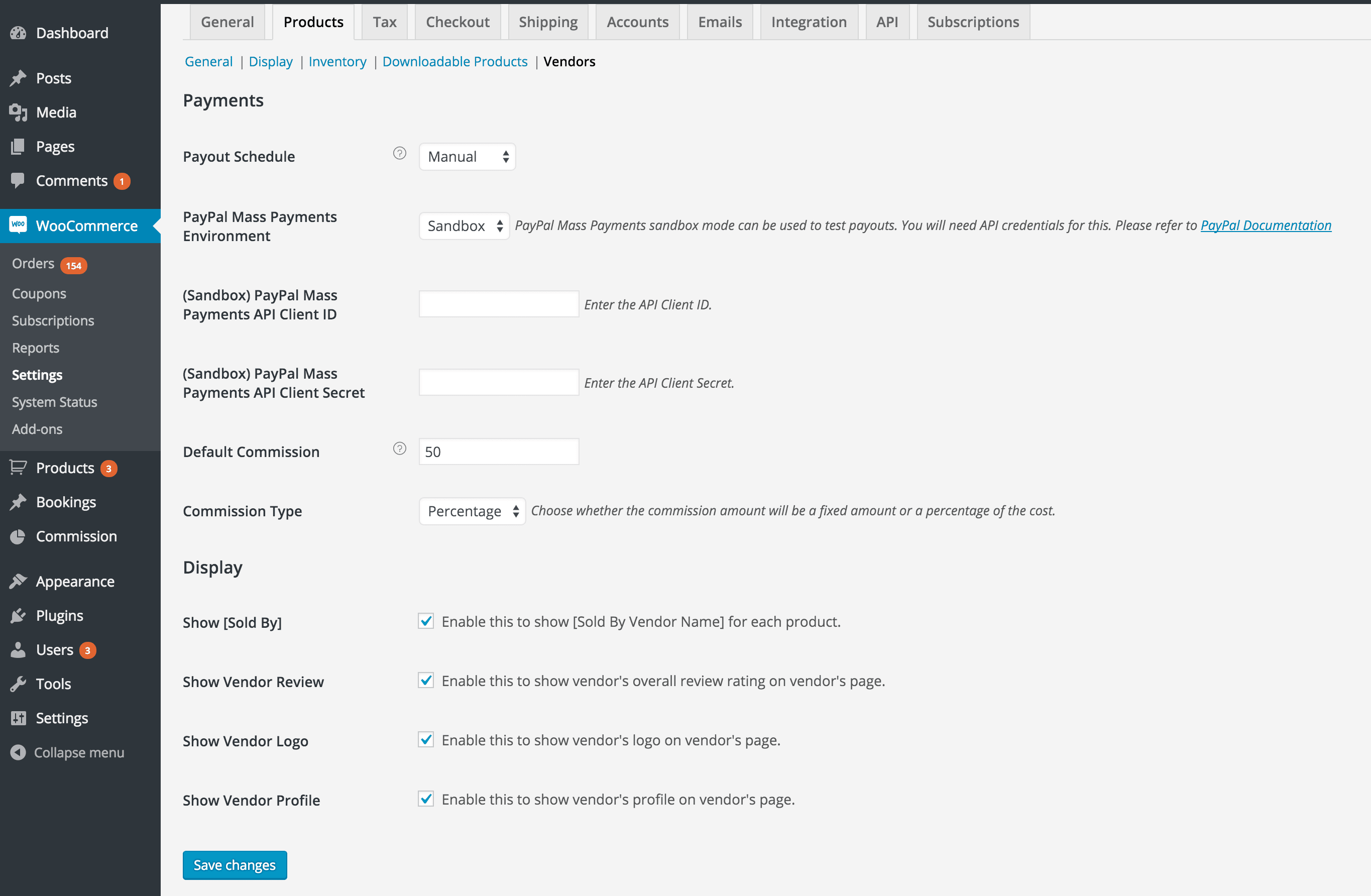



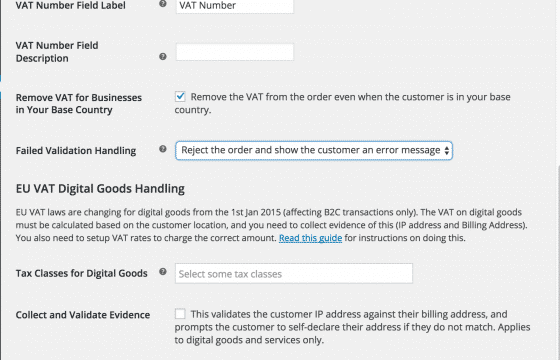
Reviews
There are no reviews yet.