Description
Call To Action Increase Conversion
A call to action is a clear direction that encourages visitors to take a certain action. This would be more effective when given to visitors where they reach a certain place on the page, this is exactly the end of post!
The Call-To-Action add-on can quickly increase your site conversion rates, especially the call-to-action is displayed at the end of your review post.
The CTA Box by default display these details
- Reviewed item name
- Reviewed item rating
- Reviewed item description
- Buttons
Call-To-Action Display Settings
Install and activate the Call-To-Action add-on to get a clean looking call-to-action box showing at the end of every single review entry you publish on your website.
You can also customize and control what shows on the Box.
Call-To-Action Example
Here is the results you will get, this is how the default display of the CTA Box looks like:
The CTA Box will show automatically on your entries, you don’t have to do anything rather than installing and activating the plugin on your site, it will indicate the review type and display rating, percentage, votes or aggregate rating accordingly.

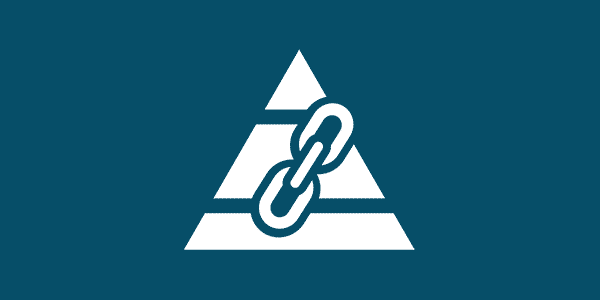


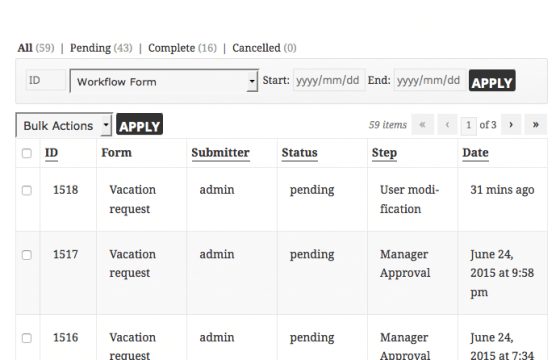
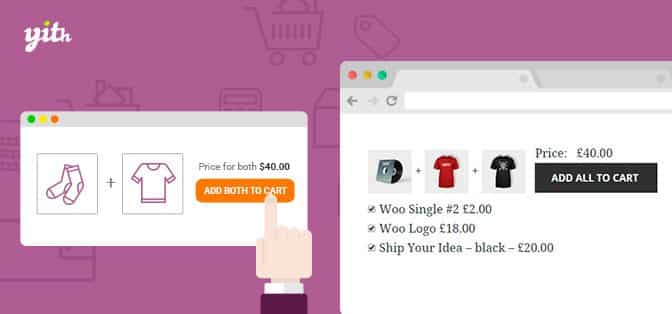
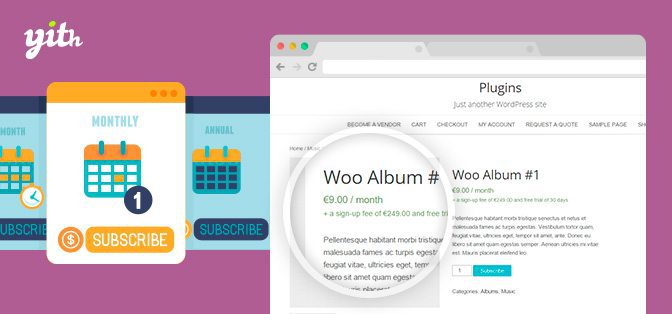
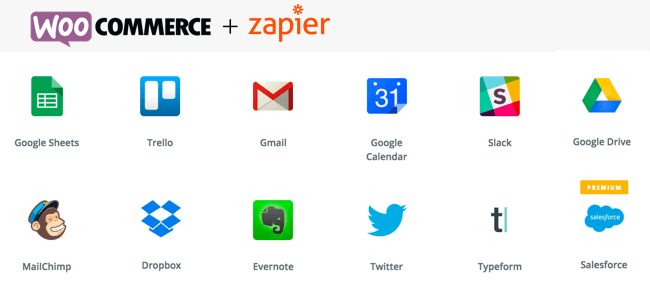


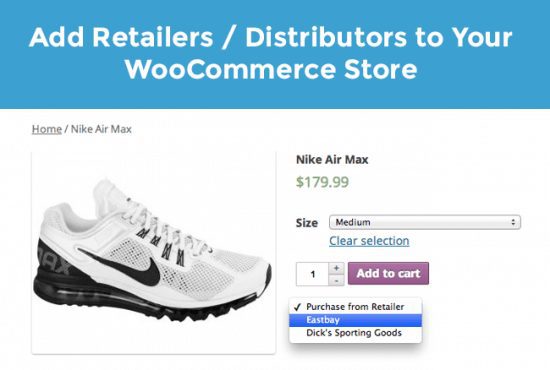
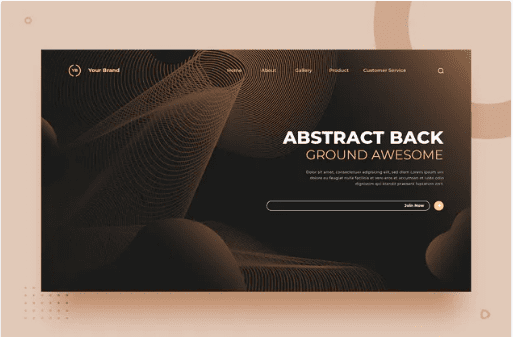
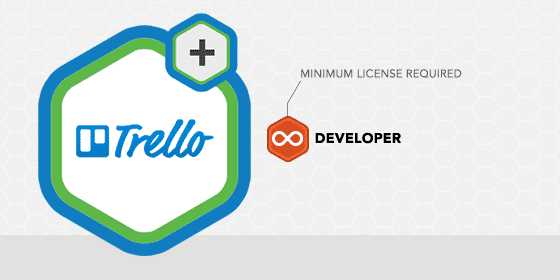
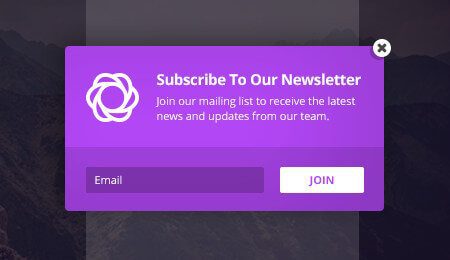
Reviews
There are no reviews yet.