Description
Entice your website’s visitors with this stunning WordPress Promotional Bar. Don’t let any important information of your site get overlooked.
Highlight promotional offers, important updates, new releases and lot more.
Add a custom promotional bar to your WordPress site with just one click containing a custom link button. Just activate the WordPress Promotional Bar plugin & create a promo bar instantly.
You can set up this promotional plugin as
– An Announcement / Notification Bar
– A CountDown Timer – say counting down to an event / offer end date
– A Newsletter Subscription ( integrated with MailChimp and Campaign Monitor )
With this plugin you can:
- Display news about new product launches – Promo bar is the best thing to talk / shout about your new product releases. Make it easy for user to find out about new products on your website.
- Show updates about products/services – You can use countdown timer to update your website’s user. Develop an interest in your visitor’s mind.
You can also display any contest, giveaway in the promo bar. Let your visitors know the remaining time to start / end the content and take them to the landing page. - Give discounts/offers for instant sales – Want to increase sales? Use Promo bar to boost your website’s sales. Easily grab website visitors attention with various discount offers, coupon codes etc.
- Drive traffic to a URL – Have you written a nice informative article? You want your website visitors to watch a full tutorial on how to use your product? Just add one line about that article/ page and give a link to that particular page.
- Share freebies to generate leads – It’s is important to generate leads so that you can send your product and service related updates to all potential leads. Offer freebies and giveaway using Promo Bar.
- Collect email addresses via newsletter subscription – You want to make the best of your website’s traffic. Just add a promo bar to get email id’s and generate sales leads.
Key features:
- Custom background color for the promo bar
- If you don’t want to display the bar site-wide, you can choose which posts / pages / categories this should show up on.
- If you don’t want to display the bar site-wide, you can choose which posts / pages / categories this should show up on.
- If a user closes the bar, you can decide when it should be displayed again – i.e. after how many days.
- Language Labels for Days , Hours, Seconds
- Different styles for buttons, background Image for Buttons
- Allows custom message for a link button within the promo bar
- Custom message color for the promo bar
- Custom button background color for the promo bar
- Allows custom text for button within the promo bar
- Custom button text color for the promo bar
- Custom button border color for the promo bar
- Admin can enable/disable pushdown, an option that lets the promo bar overlap the admin bar
- Responsive & works perfectly on any device




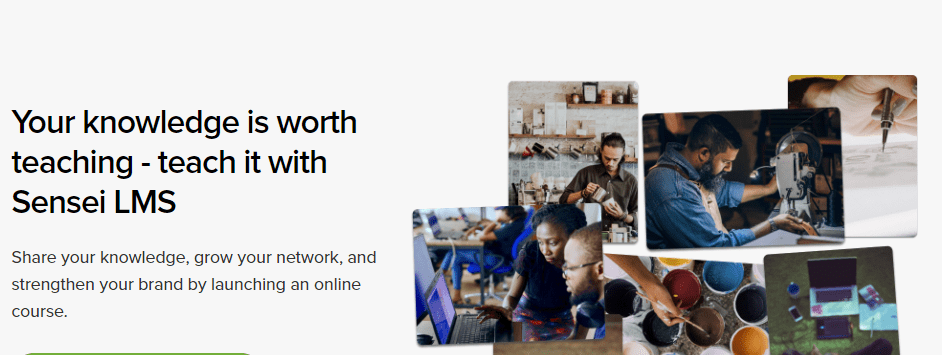
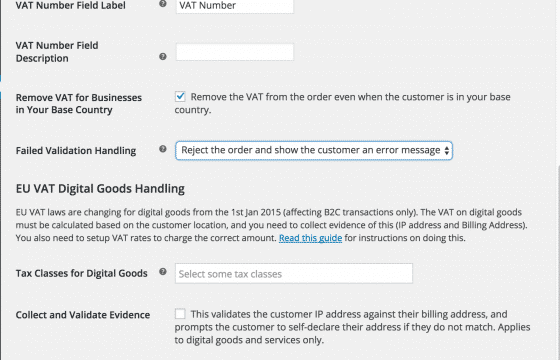
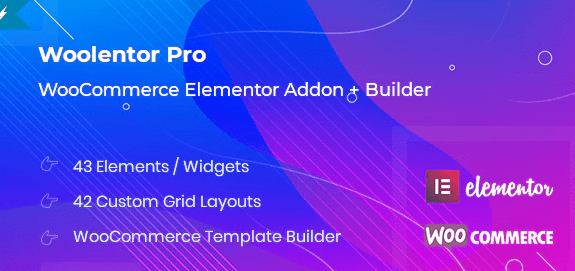


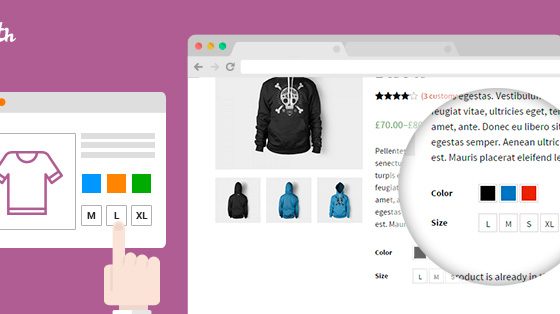
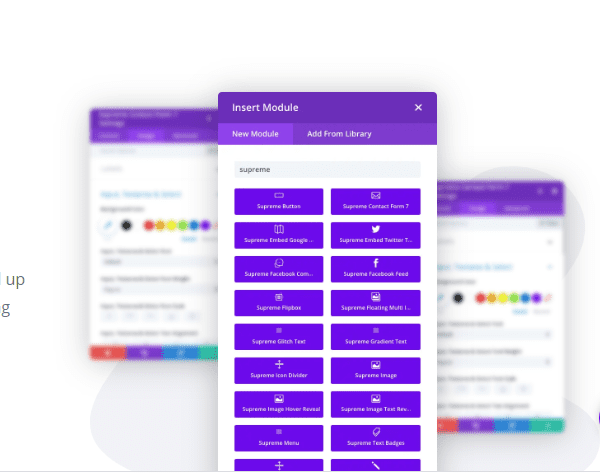
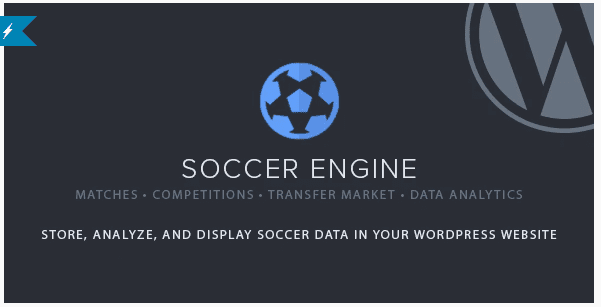
Reviews
There are no reviews yet.